
Side by Side Difference
Documents Comparison is now extremely Easy - scan the text-similarity between documents in just seconds. It is for Teachers, Students, Publishers. One of the key distinctions of Plagiarism Checker X is that it not only works online but can also provide partial support offline. For example, if you are to detect two documents for duplication; the cross checking tool allows you to compare two texts or documents relative to each other. This helps in checking if they have certain plagiarism respective to each other. The best thing about this feature is that it instantly scans the matching phrases and can work offline as well.
- Source Document
Source is the original document or text which is used as a base to compare the content. At the end of the similarity check, matched content is highlighted.

- Target Document
Target is the relative document or text which is analyzed against the source content with source. At the end of the similarity check, matched content is highlighted.

Plagiarism Checker Features
Easy User Interface
Plagiarism Checker X has a completely fresh design and joyful user interface that makes content scanning a lot easier. The new visual content detector removes all obstacles that internet users face while checking their content for duplication. The newly designed Duplicate Content Scanner offers advanced functionalities through separate add-on modules. This interface and attached utilities offer equal benefit to students, teachers, researchers, and search engine optimization professionals.
When you click on ‘side-by-side comparison’, two attached windows appear before you. Just paste contents or import content from a document and hit ‘scan now’. In a matter of seconds, a detailed report is generated.
Flip Document
Flip document feature enables you to swap the content between two windows and check which one is original content and reach the actual source of the content. The similar part of the content is highlighted after the scan is complete and can easily be distinguished.
Similarity Percentage
To make the visual comparison a lot easier and more cognition friendly according to the visual scientific researches, software shows the similar content as yellow highlighted text. It makes it easier to visually distinguish between unique and the same content.
One-Click Export Reports
Results can be exported as a Word Document or PDF. These created documents are compatible with Microsoft Word, Libre Office, WPS Office, Google Sheets and other major Word Processors.
Color-coded Comparison
To know the ratio of similar content between source and target documents is very easy. On the top-right corner, a similarity percentage is visible showing the content homogeneity relative to the documents.
Compatible with Multiple File Formats and Language Characters
Those users who have to check contents in multiple formats, must be happy with this feature. You can import documents in pdf, docx, xlsx, txt, rtf, html and many other types of ‘textual files’ can be imported for scanning. It is also compatible with all textual characters and languages as it supports 250+ languages at the moment, we are adding more periodically.
Side by Side Difference in 4 Easy Steps!
While analyzing your content in Side by Side Difference, follow these easy steps to check the similarity ratio between two documents. It is very easy to follow. You can do this one step at a time.

1. Load Source Content.
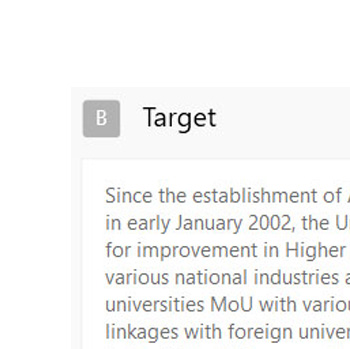
2. Load Target Content.

3. Hit Check Plagiarism.

4. View & Export Report.
Used by Leading Institutes
We value our users experiences. The speed, accuracy, and ease of our user interface have led to satisfied and loyal customers.
