Take the advantage of only true and accurate similarity scores with the excluded features from the settings menu in Plagiarism Checker X. Sometimes, often used phrases, quotations, and bibliography entries used popularly get picked up in the plagiarism scan but not anymore.
How to Exclude Phrases?
Open Plagiarism Checker X app and go to the Settings page, Here, toggle the switch for Exclude Quotes or Exclude Bibliography to enable the feature.
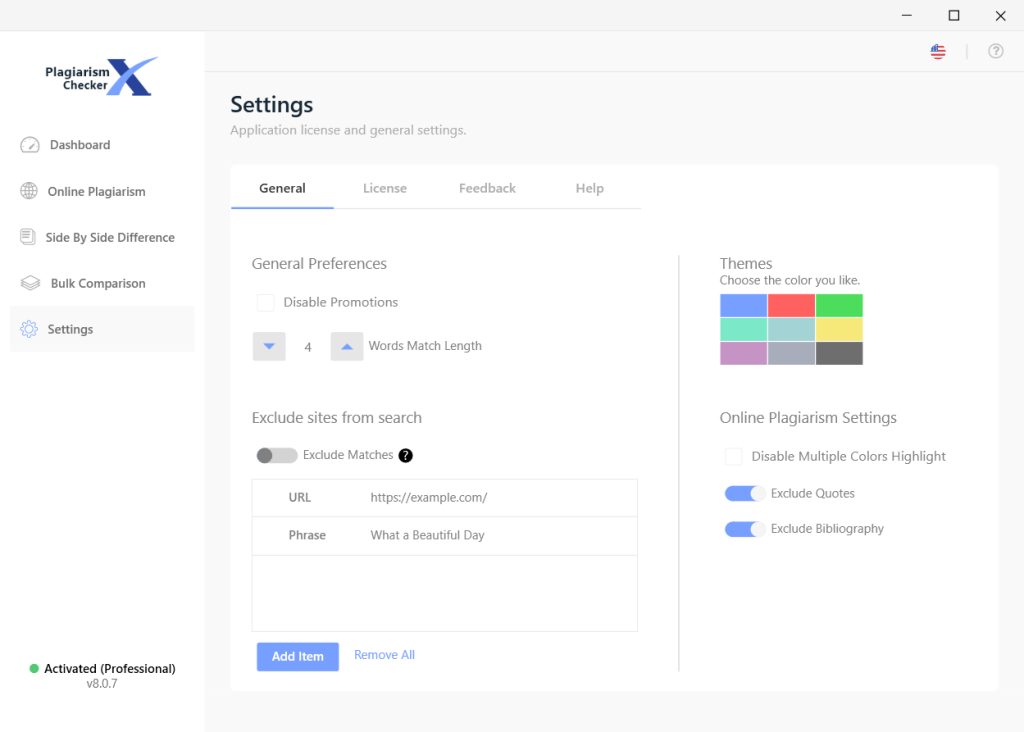
To exclude custom phrases, click on #Add Item and select the Phrase tab.
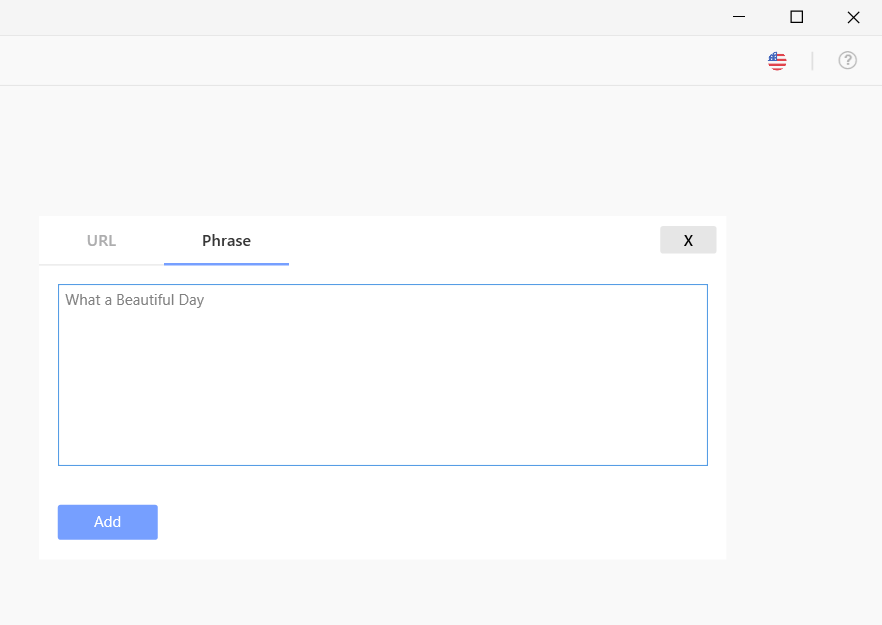
Enter the custom phrase you want to exclude and click Add.
Exclude Quotes Support
The software will automatically exclude quotation marks during its scan to give a more accurate plagiarism score. The supported formats for detecting quotation marks to exclude are the following:
1. Universal Double Quotes “…”
2. English Literature “…”
3. Popular in European Languages《…》
4. Japanese Writings『…』
Exclude Bibliography Support
The entire bibliography section can be excluded from the plagiarism results once the feature is enabled. For the software to detect the section, it needs to be on a new page and begin with the following phrases:
1. References
2. Bibliography
3. References Cited
4. References and Notes
5. Resources
6. Works Cited
7. Annotated Bibliography
Please contact our support team and we'll connect you with one of our advisors. Contact us