Dashboard module allows you to have a look at all the scanned documents and reports on one juncture. To serve our users in a better way, this section has been split into various components. Here, you can view some statistics including; the total number of scanned documents, words and in general (overall) percentage of plagiarism and previously scanned documents with their reports.
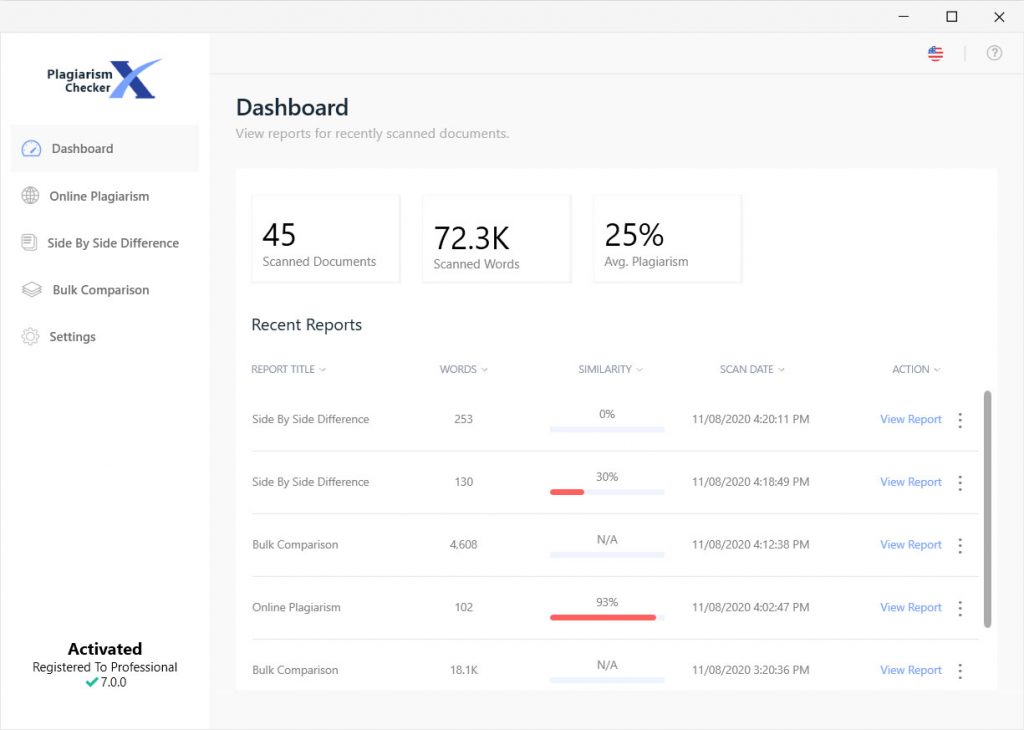
By default, recent reports data is displayed by the scanned date in ascending order. However, it can be switched in both ascending and descending order according to the requirements. Sorting can also be used for report titles, words, similarity. Along with this, any report can be deleted (if required) by clicking on three vertical dots located right next to “View Report” label.
Below recent report category, for each and individual report, successive attributes are accessible.
The front and cover page of the PDF report will look like the illustration below.
Please contact our support team and we'll connect you with one of our advisors. Contact us